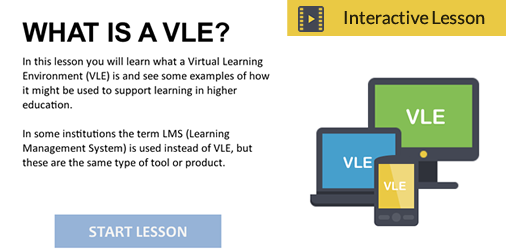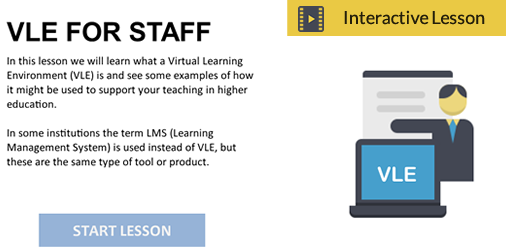Virtual Learning Environments / Learning Management Systems
Same thing – two names. What can we do with VLEs/LMSs ?
Content & learning objectives
“Virtual Learning Environment” is a rather grand sounding name for what is often more accurately labelled a ‘Learning Management System’. These systems provide web-pages and tools for communication and assessment to support courses which students are taking. These courses can be fully online, blended, or on-campus – the technology can be used as a means of delivering content, supporting learners or managing assessments.
Because the experience of using a VLE/LMS is different depending on whether you are a student or a member of staff/faculty, we have produced two separate online lessons on this topic. Please select the one that is most relevant to your role. Note that we have provided explanations and descriptions that are typical of most VLEs/LMSs and not dependent on one particular product. Your own institution will have training resources and user guides for whichever product they have adopted.
Click on the image relevant to you to start the lesson, and upon successful completion you can obtain a digital badge.
Resources for learners, trainers, and developers
Are there badges available for this topic?
How can we run a workshop or classroom session on this topic?
Most institutions will provide training locally for their particular choice of product. The interactive lessons here are just to provide a conceptual overview with some ideas of how teaching and learning can be supported using such technologies. Practical, hands-on workshops and training sessions are invaluable for many new users, or to explore new features.
Are there resources and materials available?
Yes. Again, this depends on the particular product which you are intending to use, but in the case of all the main VLEs/LMSs there is a huge collection of training materials (including best practice guidelines, case studies, videos, step-by-step instructions, etc) accessible via the web or through the inbuilt system help pages.
Can I download a copy of this interactive lesson?
Yes. We provide all the materials which we have developed (or adapted, subject to licence permissions) for use under a CC BY-NC 4.0 licence. We will shortly be making downloadable SCORM versions available here.
Further information & useful links:
Blackboard: http://uki.blackboard.com/
Moodle: https://moodle.org/
Canvas: https://www.canvaslms.eu/
Sakai: https://sakaiproject.org/
Educause’s “7 things you should know about….New Directions for the LMS”: https://library.educause.edu/~/media/files/library/2014/9/eli7112-pdf.pdf
Wikipedia entry: https://en.wikipedia.org/wiki/Virtual_learning_environment